Default Panel Heading
Help Panel
Default Panel Heading
Hide Show Panel
Your session is about to timeout
Your secure connection to M&S Internet Banking is about to time-out. Would you like to retain your secure internet banking session?
Setting up your M&S PASS
A step tracker tells you all the steps that make up a process and where you currently are within this process.Skip this step tracker.
- Step 1 of 6. This is the current step of the process.Introduction
- Step 2 of 6Security details
- Step 3 of 6Create username
- Step 4 of 6Activate
M&S PASS - Step 5 of 6Security questions
- Step 6 of 6Confirmation
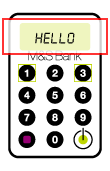
You only need to do this once – and it will only take a few minutes.
IMPORTANT – If you’re an existing internet banking customer and you’ve received a new or replacement M&S PASS, sign in to activate your M&S PASS.
To activate your M&S PASS you’ll need the following 3 things:
- Your M&S PASS
- Your activation number
- Your security number